When you move a VM from a vApp to another vApp , the following error message may appear :
The message means the original vApp and the destination vApp are not in the same OVDC. A move between different OVDC’s is only allowed with a powered off VM or vApp.
Prior to the move, verify the destination vApp has the same network(s) as the source vApp. If this not the case, you won’t be able to keep the same networks.
The move process has different steps :
- Choose the « Destination vApp »
- Configure resources :
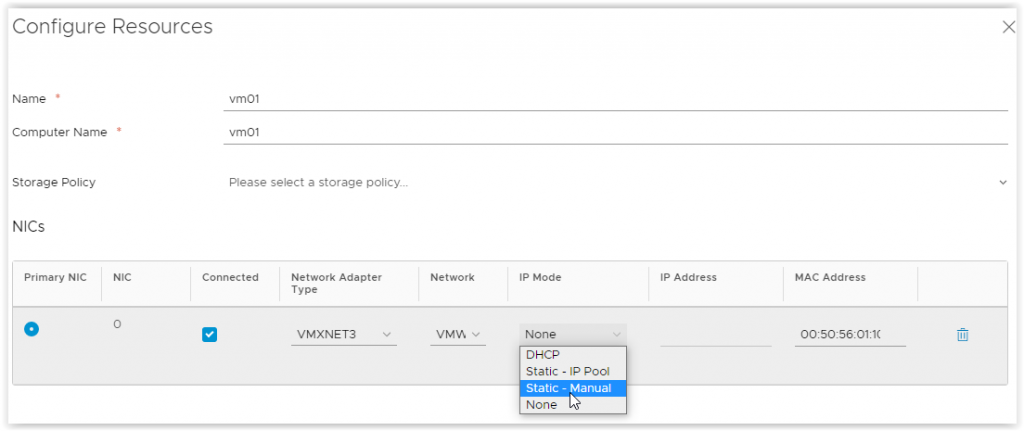
- Keep the Name and Computer Name
- Choosse the storage policy
- Keep the same Network Adapter
- Select the destination Network : it should be the same as currently used by the VM
- Force the IP to » Static – Manual » and specify the current VM IP address
- Clic « Next » and on the following screen « Done »
The VM will start moving from it’s original vApp to the destination vApp : the VM will remain up and running during this move, as far as the networks are functionnal
